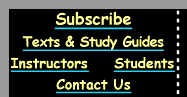 | 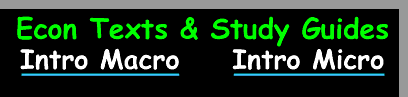 |
If you have forgotten your username and/or password, you may obtain a reminder through our password reminder program.
If your question isn't dealt with below, click here for customer service.
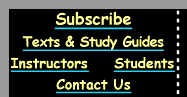 | 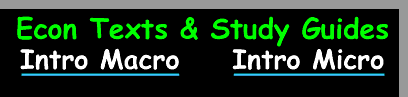 |
Username/Password Does Not Work: Usernames and passwords are CASE SENSITIVE. In other words, Capitalization Matters! When you enter your username and password you must capitalize them exactly as you did when you signed up.
Example: If your password is JoeBob you cannot type joebob, JOEBOB, or Joebob. Only JoeBob will work.
Back to the FAQs
Forgot Password: If you have forgotten your username or password and you are sure your subscription has not expired, click here and fill out the form.
Please Note: We can only send this information to the email address you gave at the time you registered.
Back to the FAQs
Paid with PayPal, now what?: As soon as we receive notification from PayPal.com that you have paid, an email is automatically sent to you from Econweb with the information needed to activate your subscription and choose your username and password for the online text. You should receive the email from Econweb within 1 to 5 minutes after your payment is accepted by PayPal. If it has been over 30 minutes since you paid and you have still not received it, please click here and fill out the form.
Back to the FAQs
Invalid PIN code: Each PIN code can be used only one time. If you've filled out the registration form correctly and clicked submit you PIN code is no longer valid. If you did this, but then didn't complete your registration click here and fill out the form
If this has not happened then be sure that you're entering your PIN code correctly, with no spaces at the end. If you still get this error click here and fill out the form. Be sure you include your PIN code and as much other information as possible.
Back to the FAQs
Credit Card Declined: The most common reason for credit card declines are giving the wrong address. You must give the EXACT address where the credit card bills are sent, not your campus address (unless the bills for the card are sent there). If you aren't sure of the exact way in which your address is listed you can check a recent credit card statement, or call your card's customer service number and ask. In some cases, if your credit card company has your address as East Elm Street, and you enter E. Elm St. the card will be declined. It's stupid and annoying, we agree, but there you go!
Back to the FAQs
Decline Limit Reached: If your card has been declined twice by iBill you must wait 48 hours before that particular card will be accepted, though you can use another credit card right away.
Back to the FAQs
Called 900 Number: At the bottom of the iBill page that told you what 900 # to call is a link that you must follow to complete your registration.
Back to the FAQs