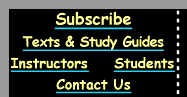 | 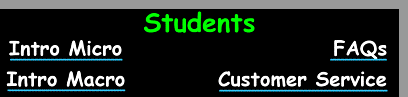 |
If you have forgotten your username and/or password, you may obtain a reminder through our password reminder program.
If your question isn't dealt with below, click here for customer service.
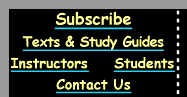 | 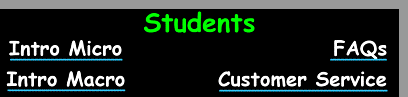 |
Didn't Receive PIN/Logon Email:
There are several possible explanations:
1. The most likely is that the email is sitting in your SPAM folder. If you use a challenge-response system the email is definitely in your spam folder.
2. Another possibility is that you're checking the wrong email account. The email was sent to whatever email address we received from PayPal. Be sure you check that email account.
3. If you entered your email address incorrectly when you paid with PayPal you'll never receive the email. Please contact customer service if you discover that this happened.
4. Once in a while customers believe they have paid with PayPal when actually the PayPal transaction was never completed. If you also didn't receive a receipt from PayPal this is a clue that this could be your problem. To be sure, log back on to your PayPal account and check your Transaction History. If there is no record of a payment you need to try again.
5. Finally, some email is simply lost. While this is rare, it does happen. If you've waited at least 30 minutes, checked the correct email account, including the SPAM folder, and still don't have the email, please contact customer service.
Back to the FAQs
Username/Password Does Not Work:
There are several possible reasons for this:
1. Please use our password reminder to be absolutely certain you are really using the correct username and password. Very often users remember their password, but an incorrect username turns out to be the problem.
2. Usernames and passwords are Case Sensitive. In other words, Capitalization Matters! When you enter your username and password you must capitalize them exactly as you did when you signed up.
Example: If your password is JoeBob you cannot type joebob, JOEBOB, or Joebob. Only JoeBob will work.
3. Be sure you're trying the correct site. Sometimes users who haven't logged on in a long time forget to which site they have subscribed. Your Micro username and password will NOT work for the Macro site and vice versa.
3. When you created your password did you use an illegal character? You may not have noticed the very large warning on the page where you chose your password stating that you can only use letters, numerals, dashes "-" and underscores "_" Other characters will prevent your password from working properly. Please contact customer service if this happened.
4. Be absolutely sure you are not including an unintentional blank space at the beginning or end of either your Username or Password.
Back to the FAQs
Password Not Found by Password Reminder:
There are several reasons this can happen:
1. The most likely reason is that you're supplying the wrong email address. The password reminder uses the email address you gave when you created your password. If you submitted any other email address it will return a message that it can't find a password for you. Try again to request a username and password reminder using any other email address you might have used.
2. When you subscribed you may have made a typo in your email address. In this case, you're never going to get a reminder because the address in the database is simply incorrect, at least for you. If you suspect this might have happened you'll need to contact customer service and supply as much information as you can. We'll especially want to know what email address you were trying to enter when you subscribed.
3. Perhas your subscription expired. We usually send out an email notification to let you know that your subscription has expired, but those can end up in spam folders too, or people just forget that they were notified.
5. Possibly you're asking for a reminder for the wrong site. If you ask for a reminder for Micro, and your subscription is for Macro, your information won't be found.
Back to the FAQs
Invalid PIN code: Each PIN code can be used only one time. If you've filled out the registration form correctly and clicked submit, your PIN code is no longer valid. If you did this, but then didn't complete your registration Please contact customer service.
Be sure that you're entering your PIN code correctly, with no spaces at the beginning or end. If you still get this error Please contact customer service. Be sure you include your PIN code and as much of the other requested information as possible.
Back to the FAQs
PayPal Site Times Out: Apparently this problem is caused by Blackboard sites (and possibly others). If you followed a link from a Blackboard site to PayPal or to EconWeb and then PayPal you may experience this problem. You can resolve it by quitting and restarting your browser then going directly to www.econweb.com.
Back to the FAQs
Credit Card Declined: The most common reason for credit card declines are giving the wrong address. You must give the EXACT address where the credit card bills are sent, not your campus address (unless the bills for the card are sent there). If you aren't sure of the exact way in which your address is listed you can check a recent credit card statement, or call your card's customer service number and ask.
Back to the FAQs